Learn the Basics of CNC & CAM Course Published

Our Course, Learn the Basics of CNC & CAM is fully published!
The course is laid out to teach you the concepts of how CNC machines work giving practical real-world examples. At the end of the course, we walk-through putting all of it together in CAM using Fusion 360 and VCarve Pro.
You'll go from zero to being able to post your own G-code!
Take this course anywhere
Go at your pace
This online course is designed to be easy to pick up where you left off on any internet-capable device. The course player tracks your progress so you can focus on learning.
Just a smartphone or laptop is all you need!
A Few of the Perks of Signing up:
-
Learn to Setup CAM in Fusion 360 & VCarve
-
NO ADS – Premium Experience
-
Know when to use different types of tooling
-
How to Output G-Code to run a CNC
-
50+ Lessons in 8 Chapters
-
Discuss lessons with other students (optional)
-
All Lessons Closed-Captioned in English
-
Exclusive Discounts on CNC's & Tools
-
Take Course anywhere with any internet-capable device
-
Work at your own pace – get a full year of access
-
Receive a Certificate upon Completion
This course does a fabulous job of breaking down all of the aspects of using a CNC into small, yet very understandable segments.
Lisa, Happy Student
TOPICS WE’LL COVER:
✔︎ What is CNC?
-
Definitions, industry overview, and machine types
-
Getting going on “G-Code”
-
Putting G-Code to work and “Controllers”
-
and a “shop basics” tour!
✔︎ CAM Basics
-
The world of Computer-Aided Machining, “What is CAM?”
-
Breaking into the software: Fusion 360 and Vectric (VCarve)
-
G-Code Basics
-
Software for CAM
-
Using G-Code
✔︎ CNC Tools

-
Types of Tooling and When to Use
-
Sourcing and Quality of Tooling
-
Portland CNC
-
Tooling Vendor List
-
Feeds & Speeds
✔︎ Toolholders
-
What is Toolholding?
-
What's important in toolholding?
-
Setup a CNC Toolholder
-
Other Considerations in Toolholding
✔︎ Workholding
-
What is Workholding?
-
Types of Workholding
-
Secondary Operations
✔︎ Setting up your first project in Fusion 360
-
Intro to Fusion 360
-
Getting Started in Fusion 360
-
Create a CAM Setup in Fusion 360
-
Fusion 360 Tool Library
-
CAM Operations in Fusion 360
-
Post and Run G-Code from Fusion 360
✔︎ Setting up your first project in VCarve Pro
-
Benefits of VCarve Pro
-
Download & Install VCarve Pro
-
Getting Started in VCarve Pro
-
Setup a VCarve Pro Project
-
VCarve Pro Tool Library
-
Create Toolpaths in VCarve Pro
-
Post and Run G-Code from VCarve Pro
-
Create Toolpaths by Layer in VCarve Pro
-
Nesting in VCarve Pro
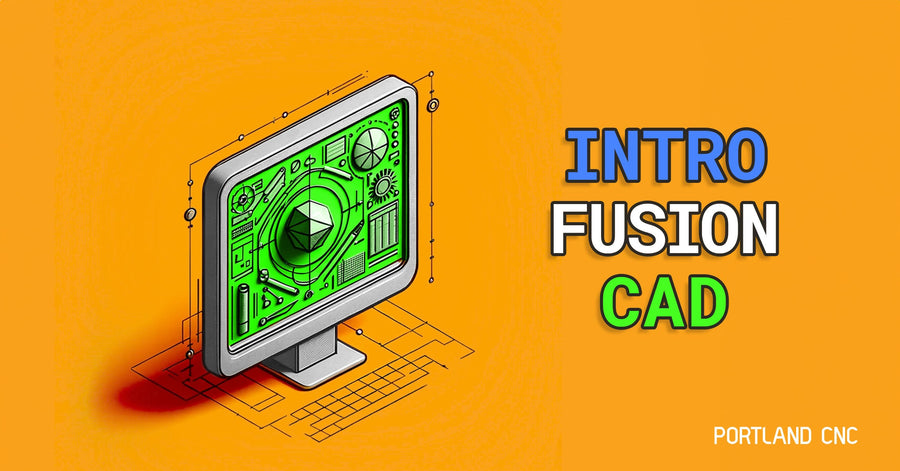















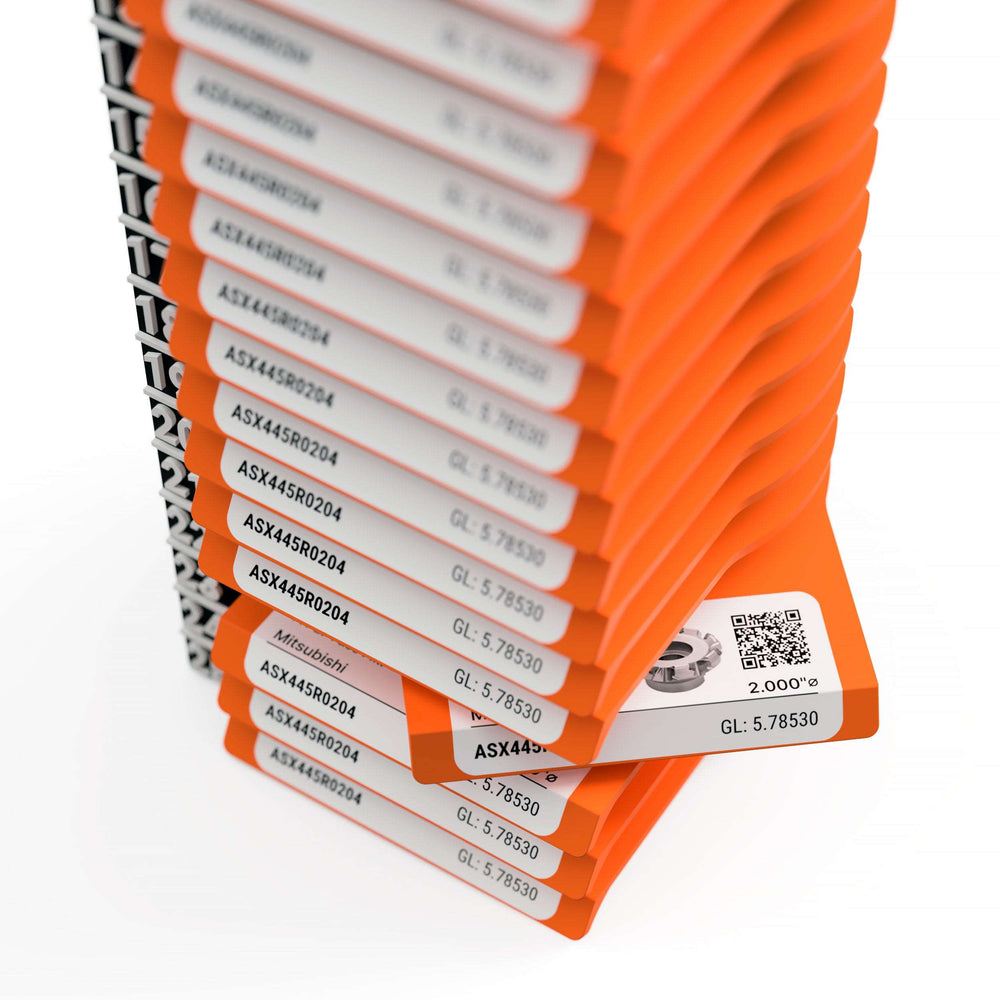





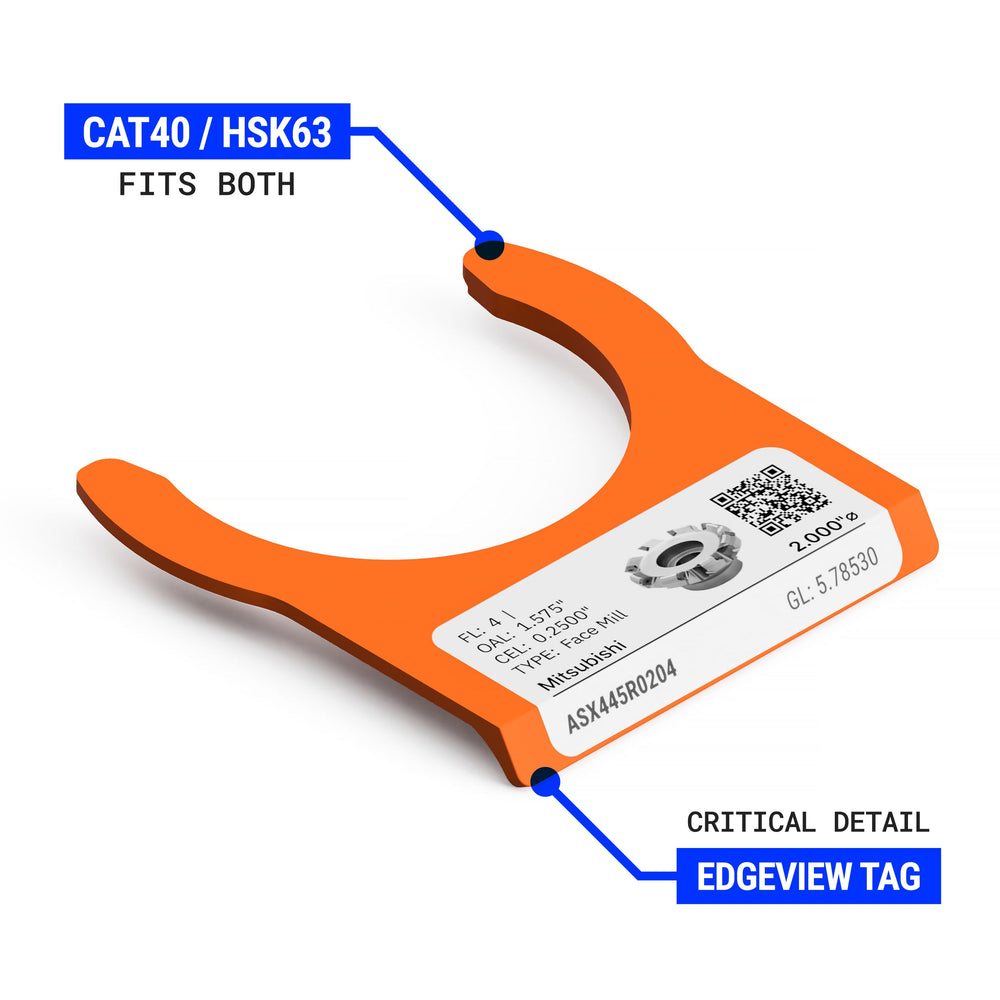

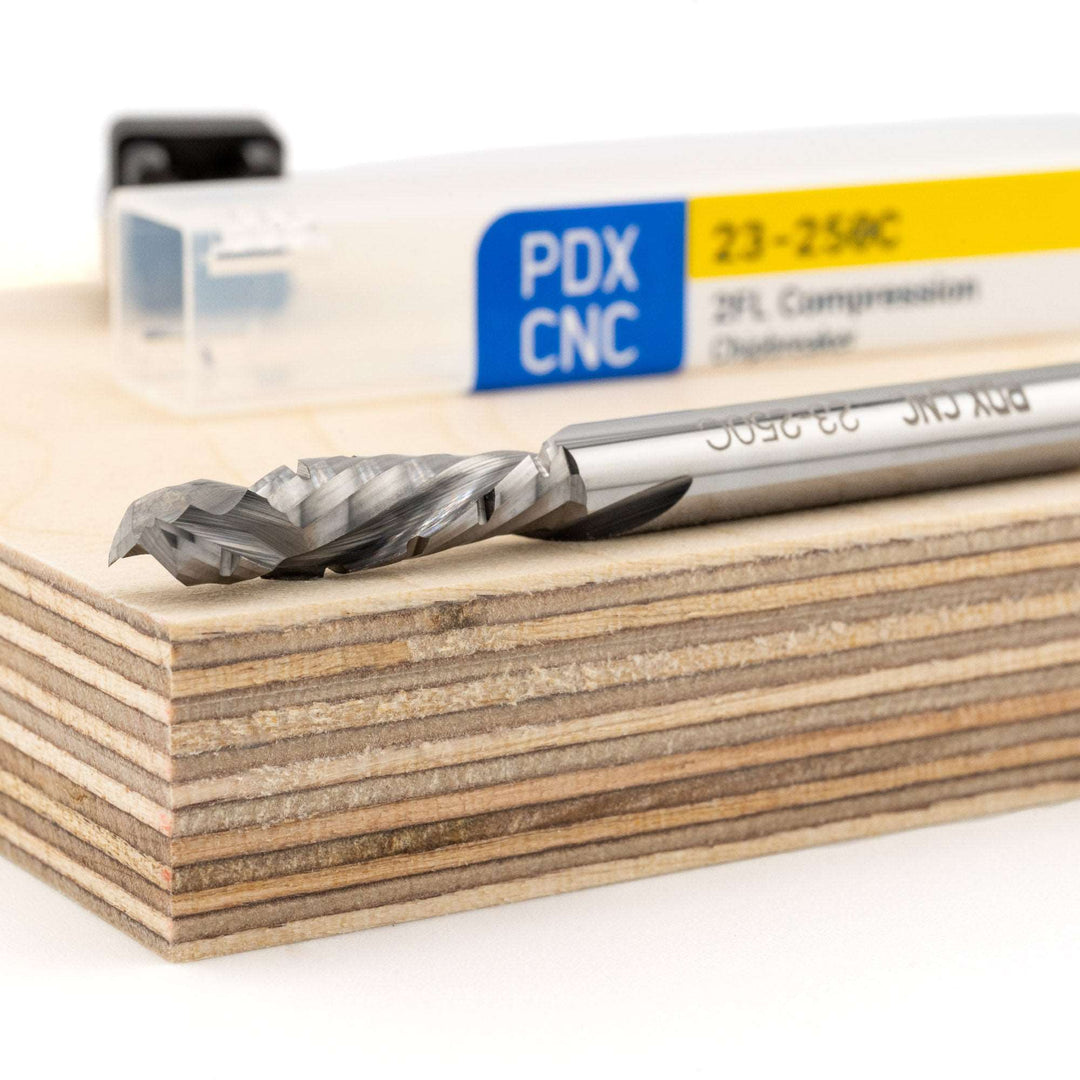


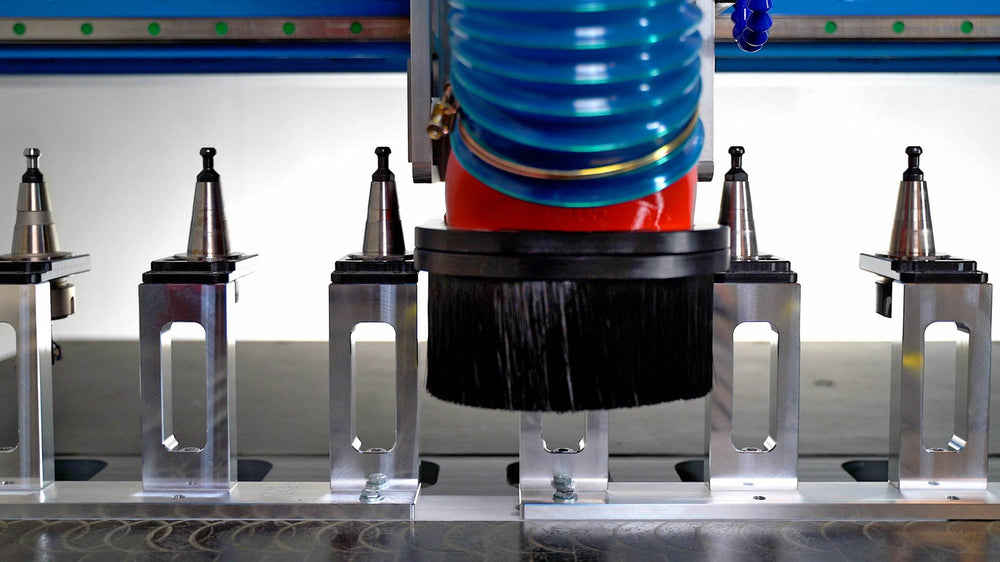

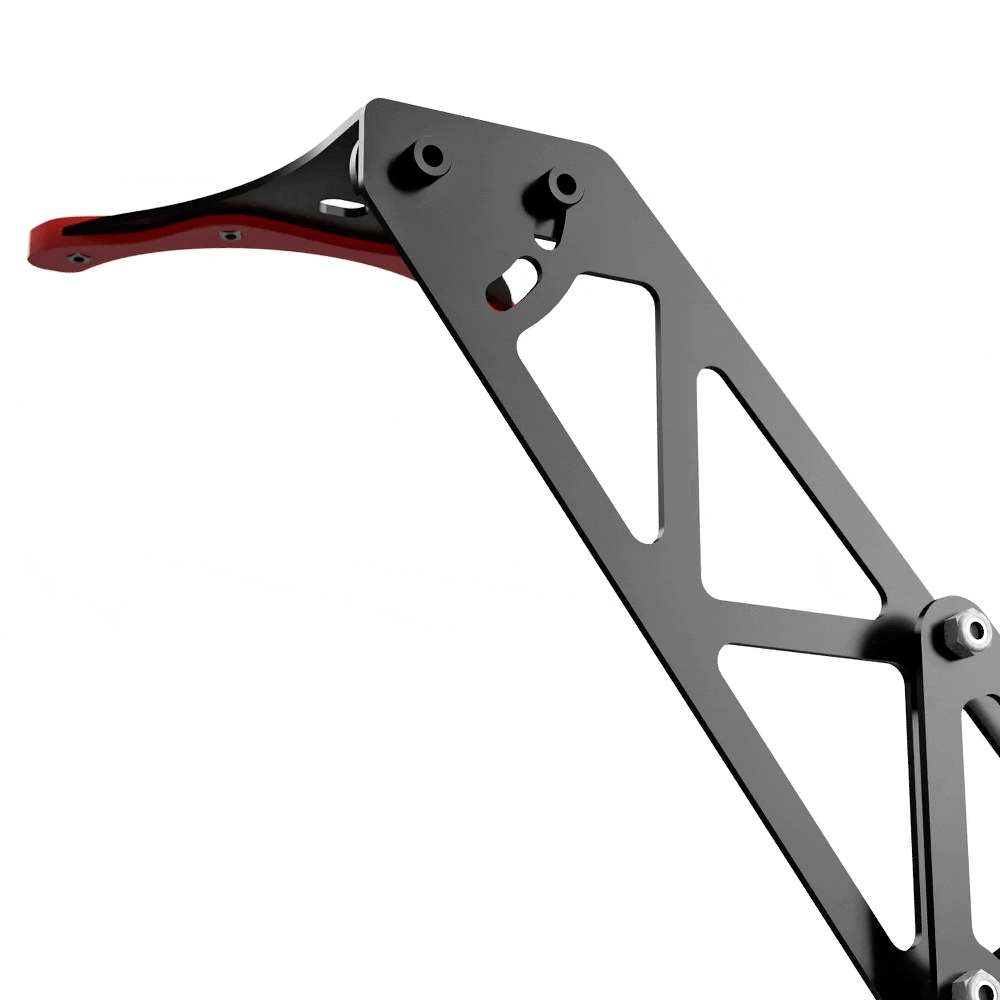


Leave a comment