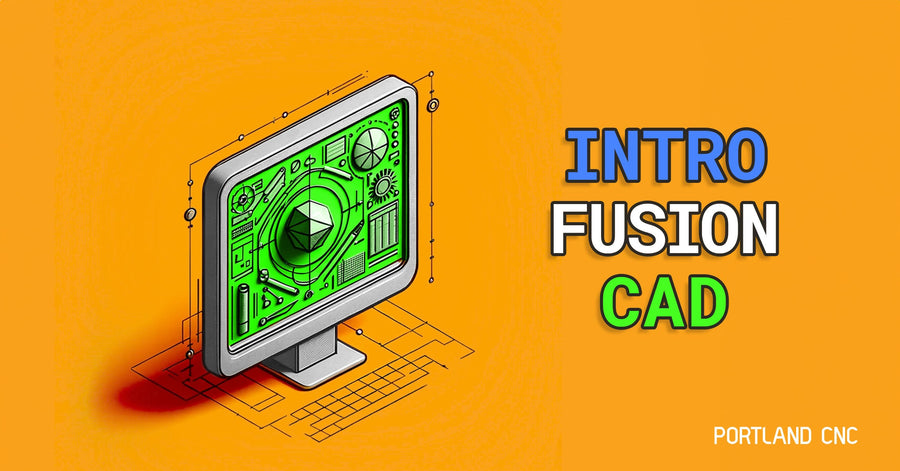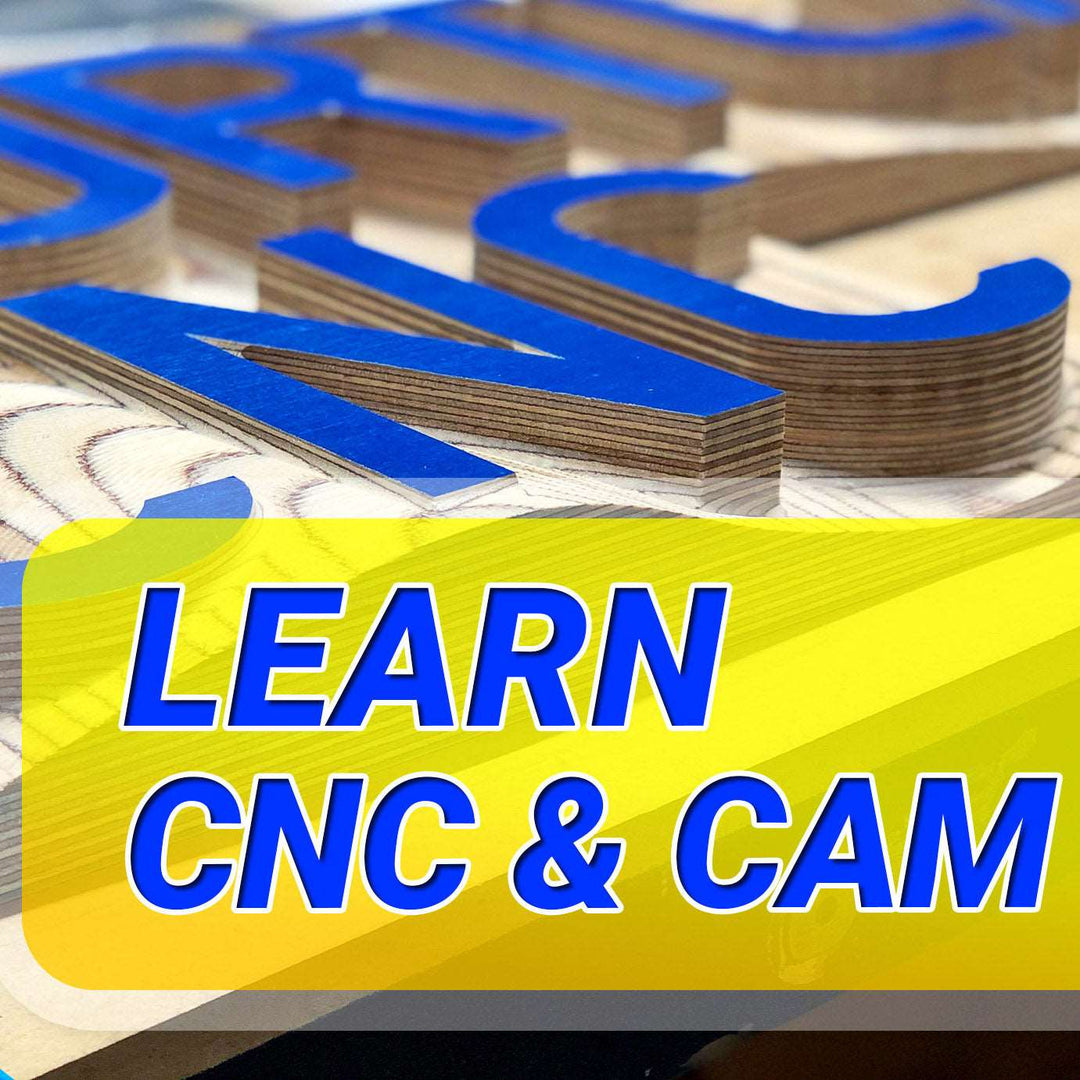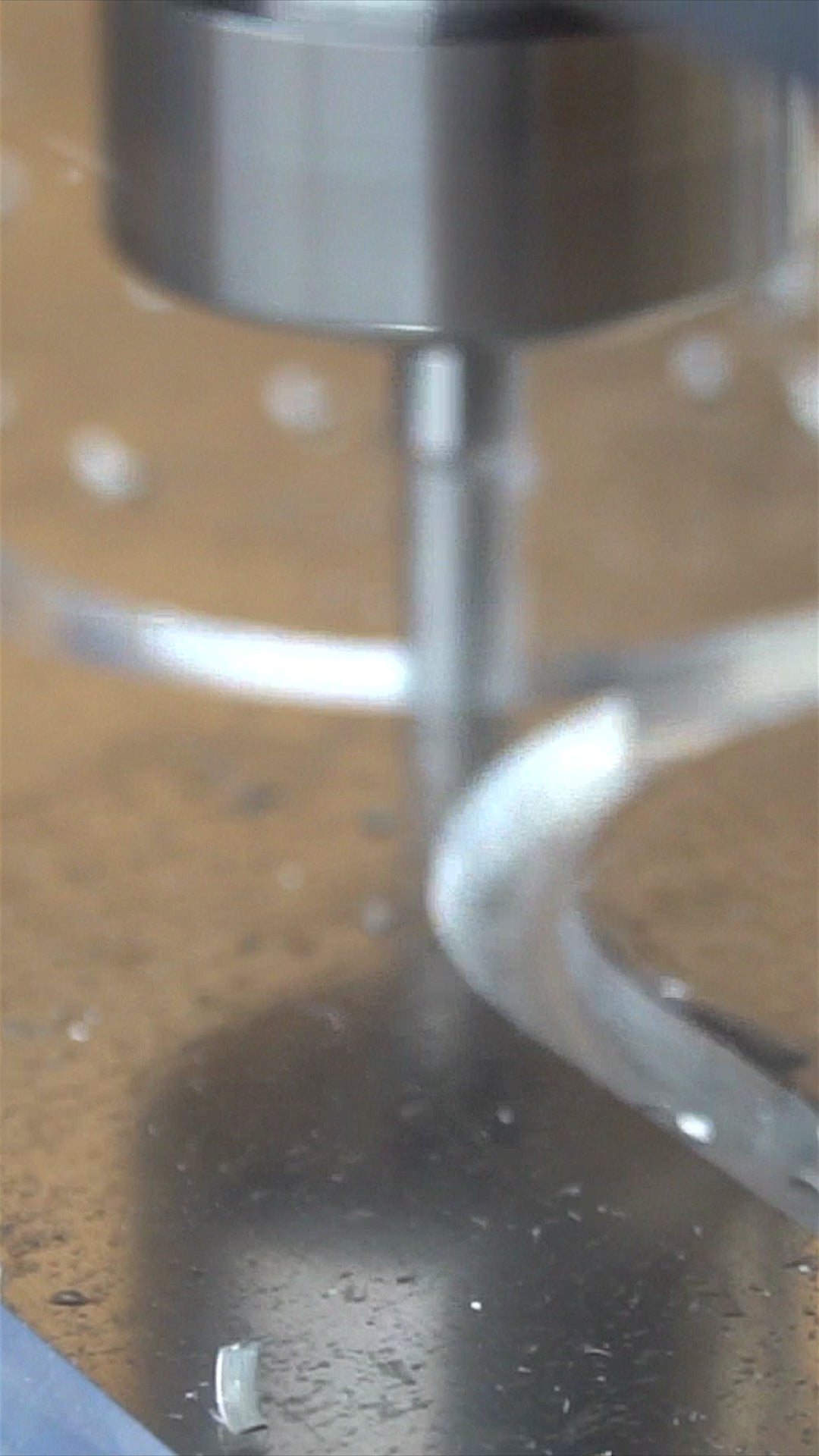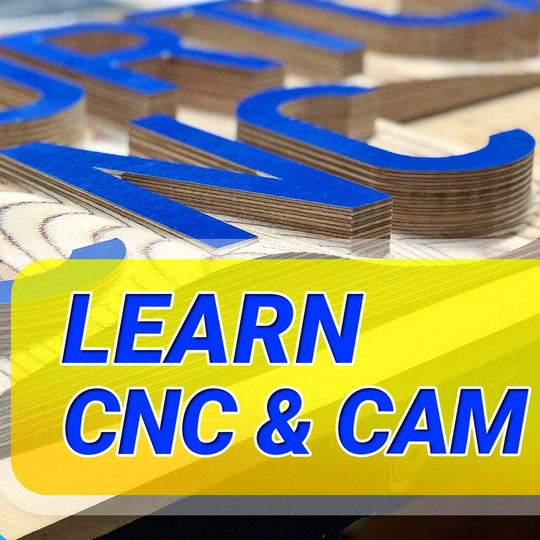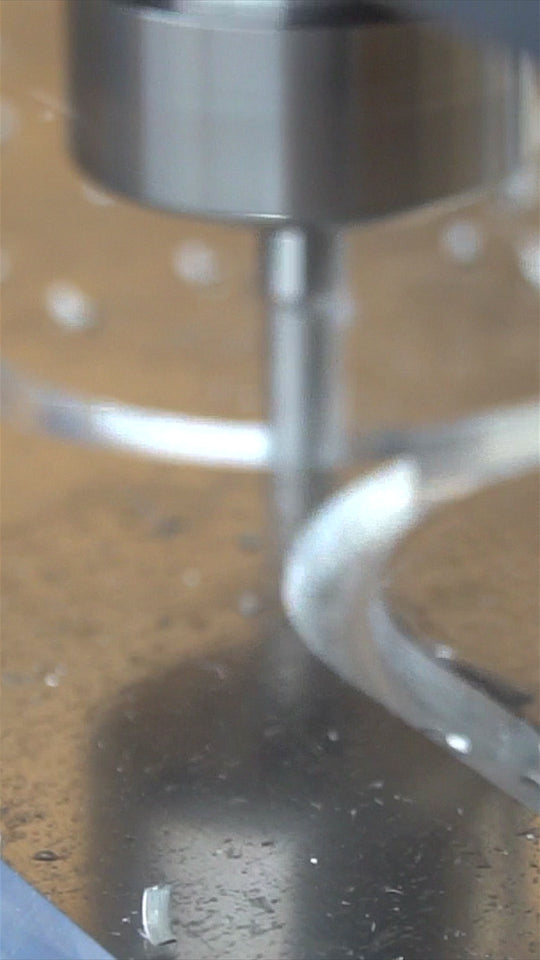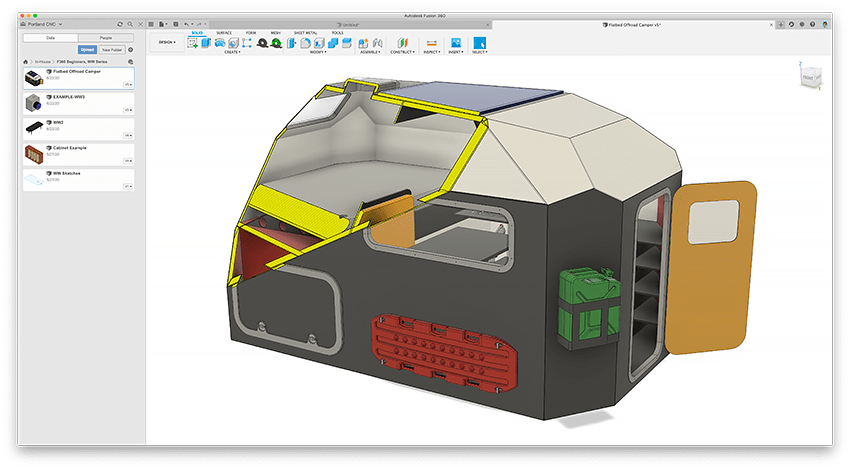Learn the Basics of CNC & CAM
🛠️ Get Started with CNC & CAM
Learn the Basics of CNC & CAM is laid out to teach you the concepts of how CNC machines work giving practical real-world examples. At the end of the course, we walk-through putting all of it together in CAM using Fusion and VCarve Pro.
What You'll Learn
- CNC & CAM Principles: Basic concepts, including machine types and industry overview.
- Software Proficiency: Skills in Fusion and VCarve Pro.
- G-Code Essentials: How to create and implement your own G-code.
- Tooling Knowledge: Understanding different types of tooling and their uses.
- Project Setup: Steps for setting up projects in Fusion and VCarve Pro.
Course Features
- Comprehensive Content: 50+ lessons in 8 chapters.
- Learn Anywhere, Anytime: Access the course on any device with internet connectivity.
- User-Friendly Learning: Course player tracks progress, discussions with other students, and closed-captioned lessons.
- Exclusive Benefits: No ads & discounts on CNC tools, and best practices.
Instructor: Justin Brouillette, owner of Portland CNC, shares his practical knowledge and experience in CNC & CAM in practical and easy to understand lessons.
Target Audience: Ideal for beginners or those seeking foundational knowledge in CNC & CAM.
Enroll and Start Learning: Take the first step towards understanding CNC & CAM.
View Training Classes
Time – Begins at 9am to 5pm with a 45 minute lunch break.
Location – We're in Southeast, Portland. We'll send details via email after purchase.
Get to Portland
- Fly - the local (amazing) Airport is PDX.
- Train, Bus, and Street Car on Trimet
- Amtrak - Union Station
- Lyft or Uber are easily hailed here.
Groups – Interested in a company or group event? Let us know.
Next Training Events
Refunds, No Show, Cancellations
Two Seats per Class Required
We require two seats to be filled for an in-person class. At 10 days prior we will let you know if that isn't true and shift your event date to a future date of your discretion.
Cancel +30 Days Before Class
You'll get your money back, minus a 5% processing fee. Want to swap to a different course? Let us know at least 30 days out, and we'll see if we can make it happen, depending on availability.
Cancel Within 29 Days or No-Show
No cash back on this one, sorry. But we'll cut you a deal — 50% off one future class within a year if there's a spot open.
When We Have to Cancel
We'll do everything we can to avoid this, but sometimes stuff happens—blackouts, emergencies, you name it. If we have to pull the plug, you'll get a full credit for another class.
Transfers
If you're part of the same company or family, and need to cancel, let's talk.