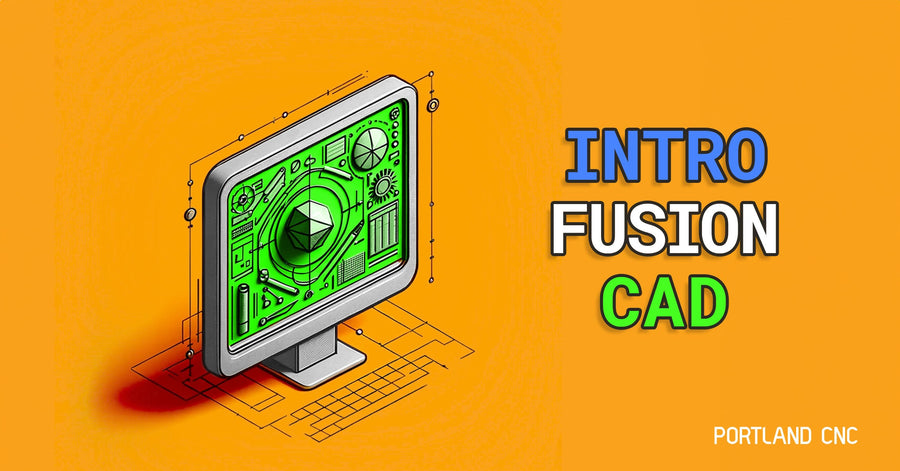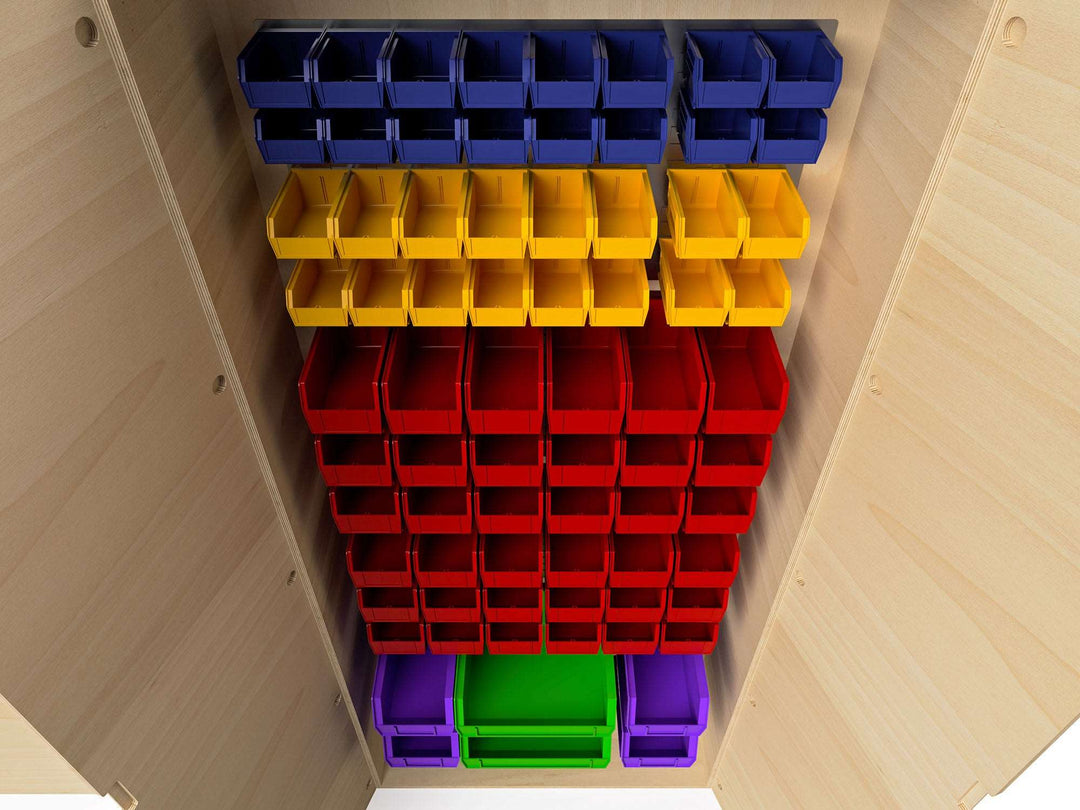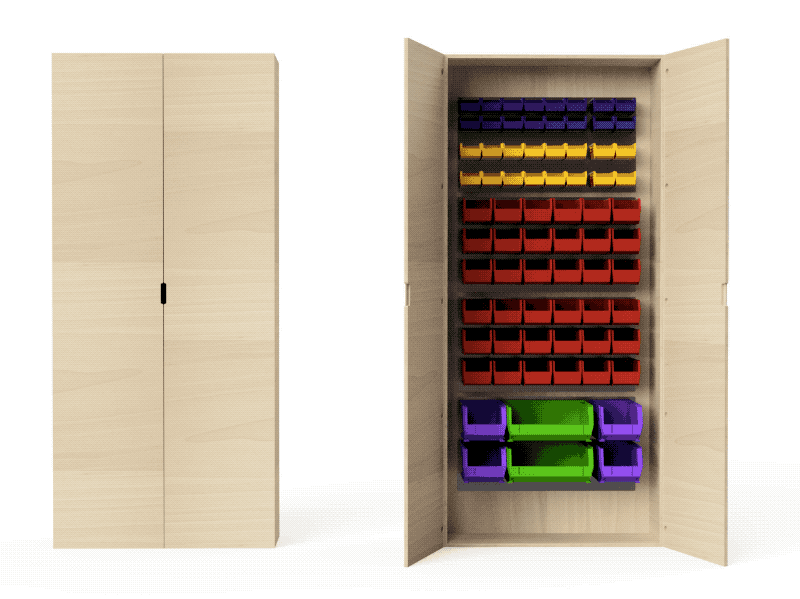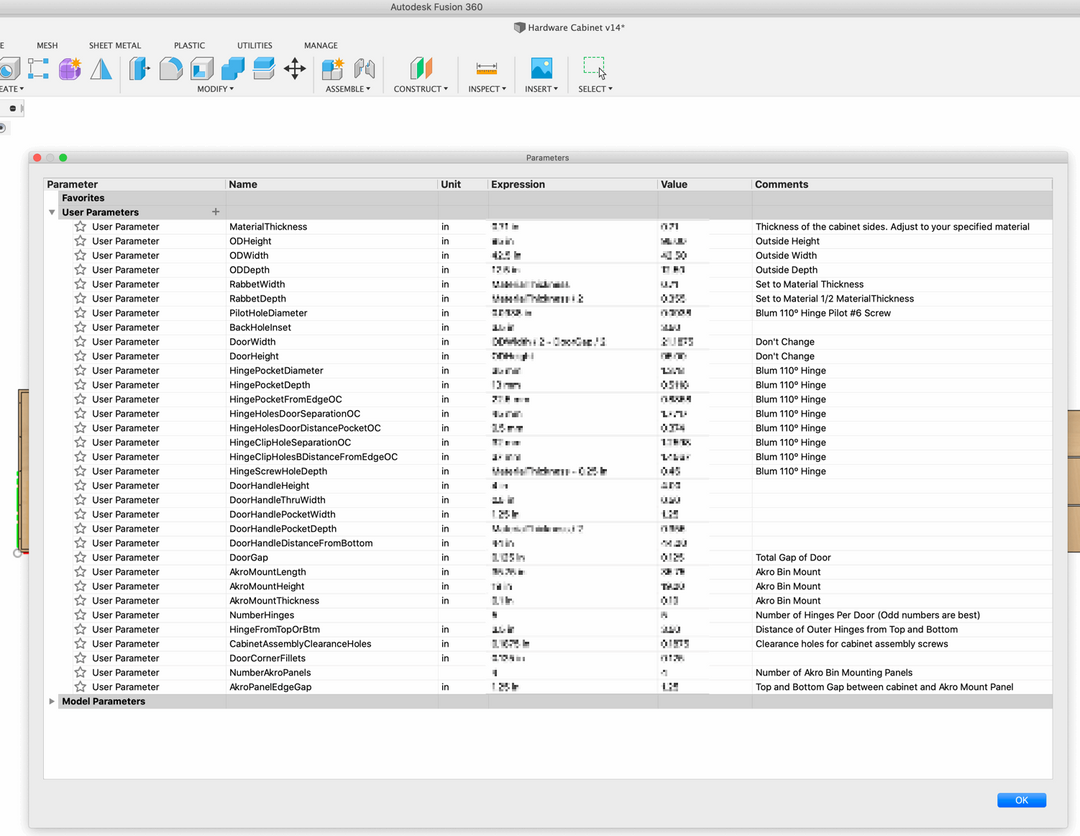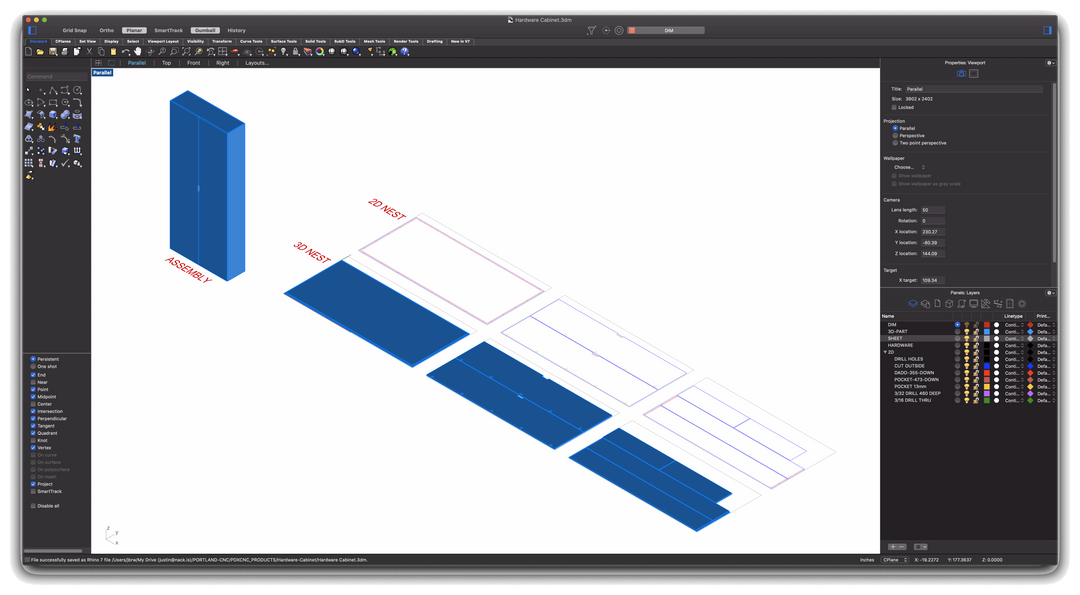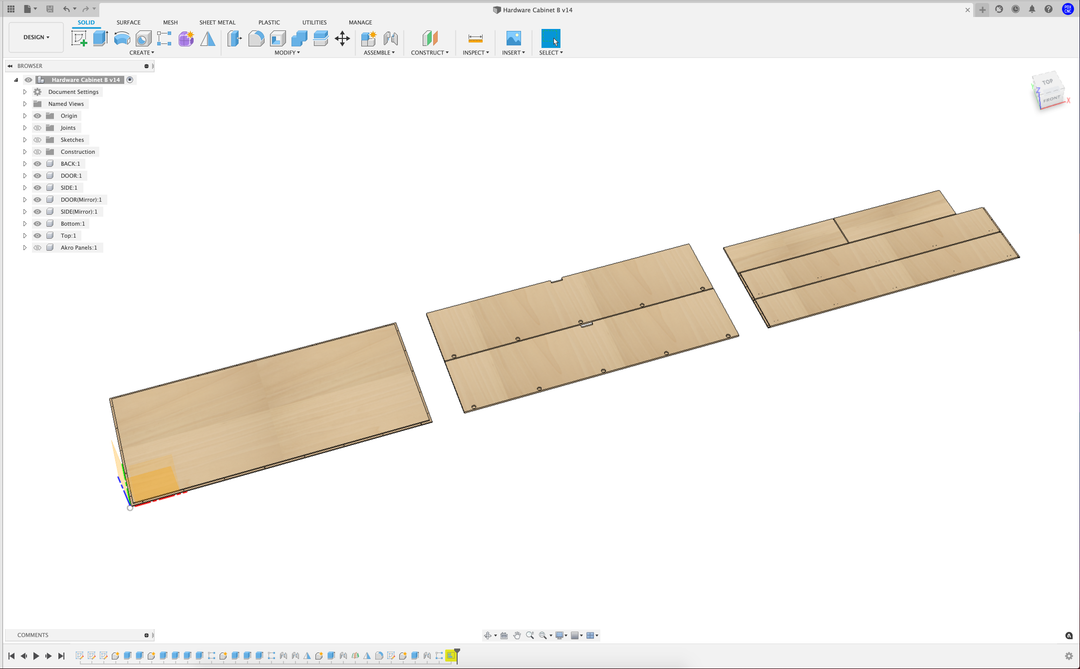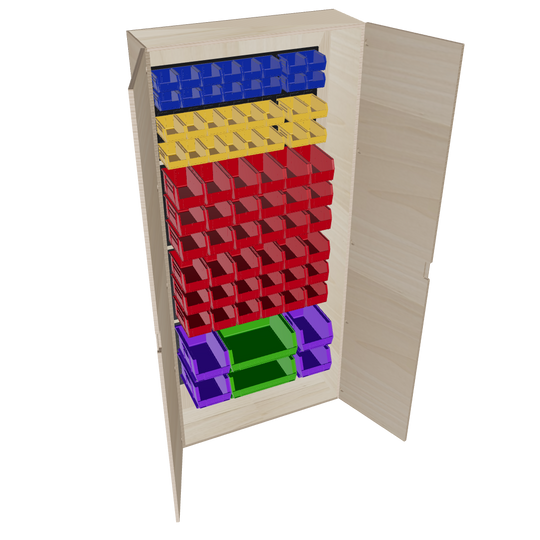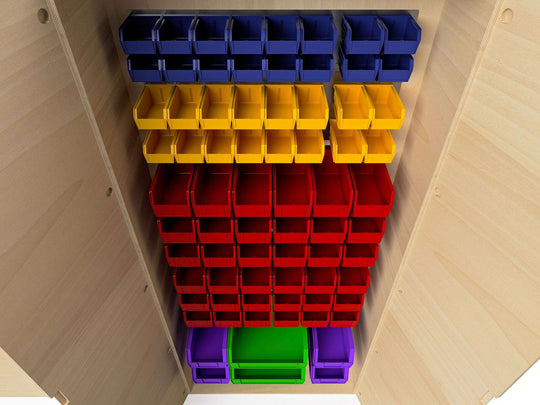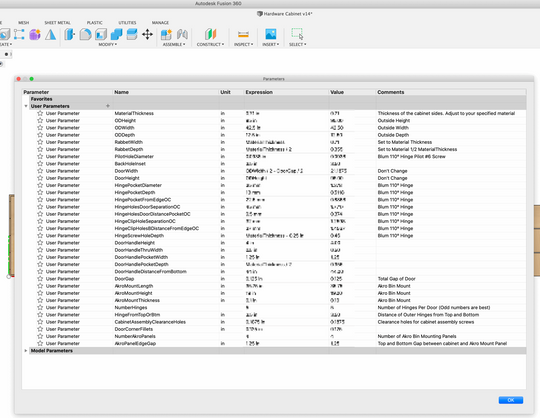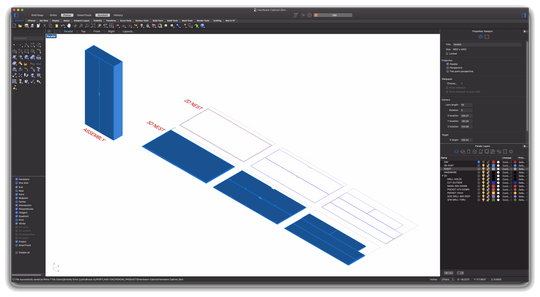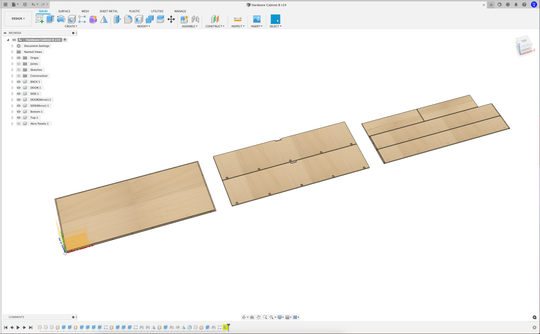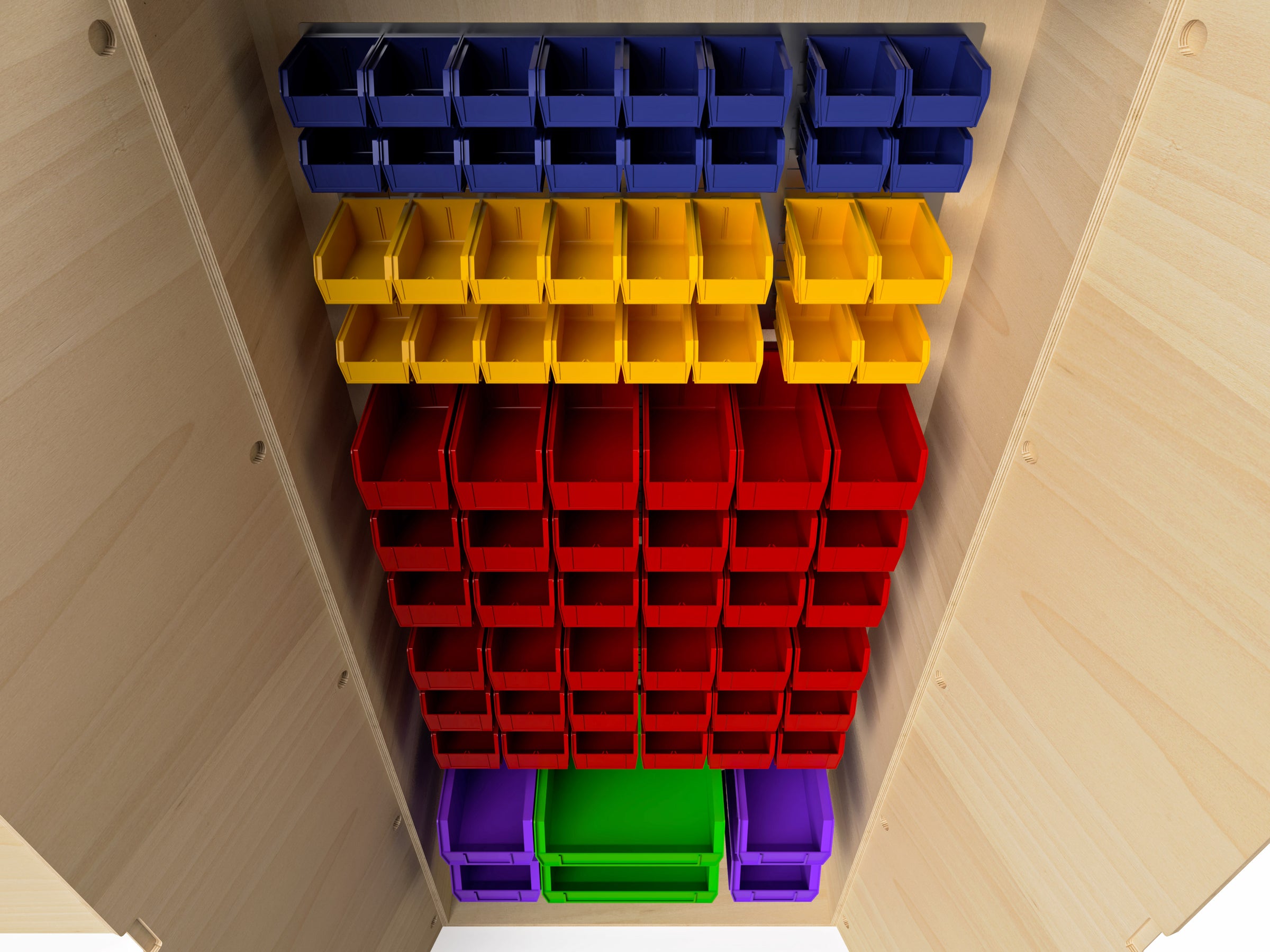
Details
Build an Ideal Storage Cabinet - Your way
Our Hardware Cabinet closes up to keep your bins and hardware clean and tidy. It’s easy to make from our files - and easy to modify as needed. The included Fusion 360 file has parameters to edit basically every aspect to fit your needs.
We include a full hardware list with links to make purchasing easy.
ℹ️ HOW TO MAKE THIS
To produce as we’ve designed you would need three sheets of 3/4” x 48 x 96” plywood. We include the rest of the hardware needed in the included guide.
This product was designed to be made on a CNC router. Both 2D and 3D files are included in this digital download. You can cut this on traditional woodworking tools as well – the largest part is 42.5 x 95”
The file is designed "tight" so you need to add any tolerance for dados. We recommend 0.015" total dado slop (Radial Stock to Leave in Fusion 360).
See it in our Shop Tour
See the Hardware Cabinet built in our Shop Tour video on Youtube (21:26)
🛠 TOOLS NEEDED
- CNC Router -Ideal, could be made with traditional woodworking tools as well.
📐 DIMENSIONS
- Cabinet Overall As Designed: 12.5” Deep x 42.5” wide x 95” tall (Parametric Model included)
Includes
- Fusion 360 - Parametric Design File Change to your liking!
- STEP File (Generic Solid Body File) - 3D Model File
- RHINO 3D File - 3D Model file
- DXF (2D file) - works with VCarve
- Digital Guide with Hardware List
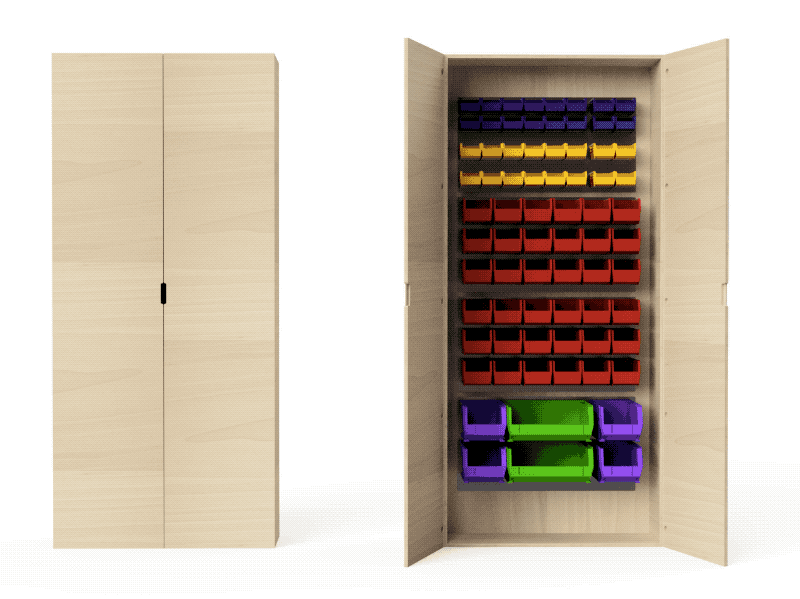
FAQs
Definitely. Use the included Fusion 360 file and edit the parameters to your liking.